Students were generating ideas, writing articles, editing each other's work and even conducting polls with students all through the use of Google Docs. I'm definitely going to use this next year. I couldn't imagine running a school newspaper without it.
Unfortunately, I can't allow the entire blogosphere access to my class google docs account to share in the fun, but check out the picture below and get a sense of what the overall interface looks like.


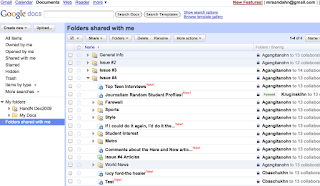
My recommendations to any teacher ready to utilize the power of collaborative workspaces in the classroom are as follows:
1. start now
2. Tell your students that they can be held accountable for all excuses
3. Adjust workflow for those with no access to internet at home. Teachers should hold students to their deadline. Remember, the initial research, interiew and writing phase of each article can be done on a simple word/text program. Ensure that students without internet access away from school have time to check into their account and add new content/revise
Best of luck to you and I hope you find Google Docs as helpful as I have in the classroom.
No comments:
Post a Comment